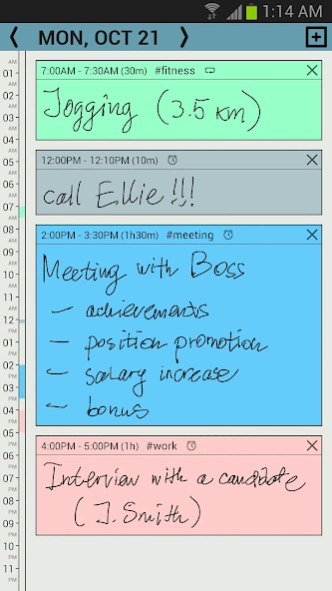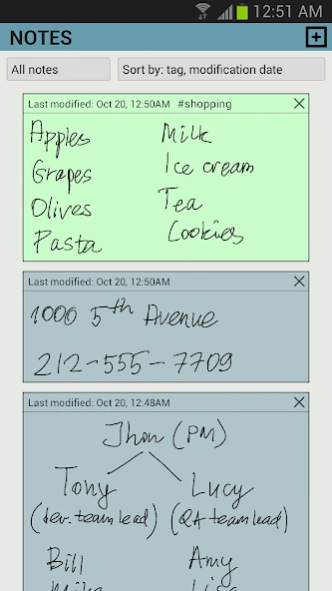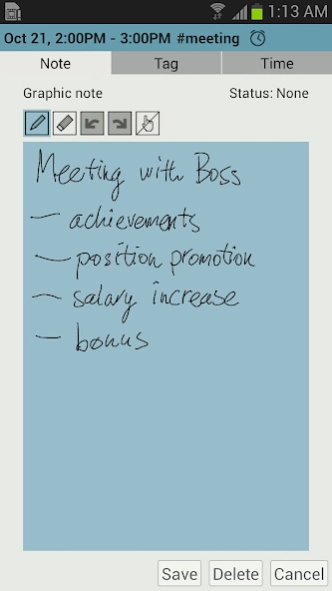Penocle, calendar notes -trial 1.5.8
Free Version
Publisher Description
Penocle, calendar notes -trial - Make notes, plan and manage your tasks and events as easy as on a paper planner.
Penocle is an application that allows you to make notes, plan and manage your tasks, events, and whatever else, including complex recurring activities, as easy as handwritten notes on a paper planner.
Features:
+ Simple and clean interface, pastel palette and custom note colors.
+ Pressure-sensitive handwriting, as less typing as possible, set up time in two clicks (Samsung Galaxy Ultra/Note devices only).
+ Notepad mode: organized storage of notes; reminders, sorting, and filtering are available.
+ Planner mode: notes, events, activities, tasks - everything is on the calendar.
+ Single and recurring activities with multiple options.
+ Planning flexibility: activities with or without specific time or date, drag-and-drop ordering within a day.
+ Notes, tasks, single activities, recurring activities can be easily transformed into each other.
+ Rich notification/reminder options (any time, postponement, status bar or pop-up notifications, sound types).
+ Search with multiple filters.
+ Calendar with month, week (multiple layouts), and day views.
+ Month view widget, widget for upcoming events and notes (full version only).
+ Secure backup and restore using Google Drive (full version only).
+ Support: send an email with question, suggestion, or problem and get quick response (full version only).
The trial version is intended to be used only for evaluation purposes.
Trial version restrictions:
- You cannot store more than 5 notes.
- Widgets are not available.
- Backup/restore is not available.
- Recurring rules are not available.
About Penocle, calendar notes -trial
Penocle, calendar notes -trial is a free app for Android published in the PIMS & Calendars list of apps, part of Business.
The company that develops Penocle, calendar notes -trial is Zmiter Freeman. The latest version released by its developer is 1.5.8.
To install Penocle, calendar notes -trial on your Android device, just click the green Continue To App button above to start the installation process. The app is listed on our website since 2024-03-20 and was downloaded 7 times. We have already checked if the download link is safe, however for your own protection we recommend that you scan the downloaded app with your antivirus. Your antivirus may detect the Penocle, calendar notes -trial as malware as malware if the download link to com.zmiterfreeman.penocletrial is broken.
How to install Penocle, calendar notes -trial on your Android device:
- Click on the Continue To App button on our website. This will redirect you to Google Play.
- Once the Penocle, calendar notes -trial is shown in the Google Play listing of your Android device, you can start its download and installation. Tap on the Install button located below the search bar and to the right of the app icon.
- A pop-up window with the permissions required by Penocle, calendar notes -trial will be shown. Click on Accept to continue the process.
- Penocle, calendar notes -trial will be downloaded onto your device, displaying a progress. Once the download completes, the installation will start and you'll get a notification after the installation is finished.